Do You Have a Question? Use the comment form at the bottom of the page to ask
Quick link to Home Networking
Home Automation
Q- What is Important when Purchasing new smart home devices?
A-You need to pay special attention to the networking protocol they use especially if you already have smart home devices. In addition you need to consider how you want to control the system. Do you want to use voice commands? See Smart home networking Basics.
Q- Would you recommend sticking to a single smart home device supplier?
A- Although I don’t like it I think it would be wise to stay with a single supplier especially if you are non technical.
Q- What is Mi|home?
A- Mi|home is smart home system from Energenie. It uses a proprietary networking protocol to control a collection of smart home devices sold by the company.
Q- Can I have more than one echo device in my home?
A- Yes echo devices have ESP (Echo Spatial Perception) which means that only the closest device responds. You can also change the wake word for each device. See Amazon help for more details.
Q- Can I control Devices using Amazon echo and my Smart phone
A- Yes you can control smart devices using a variety of interfaces.
Q- Do all Home automation devices use the IP Protocol?
A- No Currently the two most common home automation protocols don’t use IP and so require a hub/gateway to connect to your home IP network.
Q- What is the most popular Home automation protocol?
A- Currently it is probably Zwave
Q- What is MQTT?
A- MQTT is a messaging protocol which is fast becoming a de facto standard for home automation and IOT messaging. See Smart Homes and MQTT
Q- What is a Smart Home Hub?
In networking hubs connect devices together at the datalink layer.
So you have Wi-Fi hub and Ethernet hubs for networking. With smart homes you have Zigbee and Zwave hubs.
Example- Samsung Smartthings hub.
Q- What is a Gateway?
A– A gateway connects two different systems together.
For example you need a gateway to connect a zwave network to an IP network.
However the terms gateway,router and hub are used very loosely in Home automation and you find that devices described as hubs are really gateways.
Q- What is the Amazon Echo
A- Amazon echo is a voice and speaker unit sold by Amazon that operates with Amazon Alexa.
Q- What is Alexa?
A- Amazon Alexa is personal voice assistant service from Amazon It runs in the cloud, and can be used to control devices and hence used as a home automation system.
Q- What is a Skill
A skill is a piece of code used with Amazon echo and developed by third parties using the Amazon Echo to control home devices. See here
Q- What is IFTTT?
IFTTT stands for If this then that. It is a web based service that uses triggers to interact and control other services and devices. See wiki
What is a URL (uniform resource locater)?
URL Definition:
A URL is defined as the absolute address of a web page/resource on the Internet. For web pages It is also called the web address.
A URL is composed of four distinct parts although but not all parts are always visible, and all parts are not always needed.
The URL structure is:
Protocol + Domain Name +Port + Path to file/resource.
Example
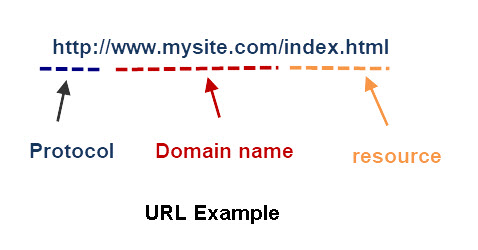
Notice the port is usually omitted when using a web browser as it uses the default port of 80.
Below is an example using a port number:
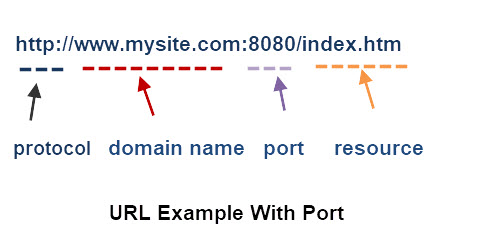
Q- What is JSON
JSON (JavaScript Object Notation} is a method of encoding JavaScript objects as strings so that they can be sent over a network or stored in a file.
See Working with JSON Data in Node-red
Q- What is Zigbee?
Zigbee is a low power networking protocol found in smart home devices like light bulbs and monitors. See Zigbee basics
Q- Why did I choose to use Zigbee?
I choose Zigbee because the devices like temperature sensors, smoke alarms etc are redly available at a reasonable cost but also because they can be controlled locally.
Q- What is Zwave?
Zwave is a low power wireless networking protocol for home automation, and is found in thousands of products like light bulbs,locks garage door openers etc.- See Zwave Basics and also see Zwave FAQ
Q- What is Thread?
Thread is a low power networking protocol for the IOT and home automation and uses IPv6 as the networking protocol. –Wiki–
What is a Geo-Fence?
A geo-fence is a virtual perimeter for a real-world geographic area.-wiki
A common use is to trigger an event when you are in a particular location. For example you could use it to trigger the heating to come on when you were near to your home. See Geofencing for Smart Homes with Node-Red
What is the ESP8266?
The ESP8266 is a low-cost Wi-Fi microchip with full TCP/IP stack and micro controller capability produced by the manufacturer Espressif Systems in Shanghai, China.-Wiki
Home Networking
What’s the difference between TCP and UDP?
A- TCP is a connection orientated protocol like a telephone call whereas UDP is a connection less protocol like email. See TCP vs UDP
What does LAN stand for?
LAN stands for Local Area Network and your home network is a LAN.
What Does WAN Stand for?
WAN stands for Wide Area Network and the Internet is an example of a WAN.
What is the WAN port on my router used For?
It is used to connect to the Internet usually via a cable or fibre modem
What is the difference between a Router and a Switch?
A – A Router divides a network into smaller networks called subnets. Each subnet has an allocated range of IP addresses.
Devices on different subnets may or may not be able to communicate depending on the router setup.
A switch doesn’t divide a network into subnets and all devices can connect to each other and there is no setup required.
What is the difference between a Gateway and a Router?
A – A Gateway is a device that translates from one protocol to another, just like a translator would translate from English to French. Common gateways are email to fax, email to SMS.
A router connects two networks at the networking level. It will route IP to IP, IPX to IPX but not IP tp IPX as that would be a translation as they are different protocols.
However on home networks the names are used very loosely and your home router connects your home network to the Internet and is also a gateway.
Q-What is the Default Gateway?
A-When configuring TCP/IP networks you will come across the term default Gateway. It is basically the main way out of your network, and is usually the address of your home router. Often 192.168.1.254
Q-Can I have two routers on my Home Network?
A- Yes but it is much more difficult to setup. Most Home networks have a single router that connects the network to the Internet. See Two routers on a home network
Q- What is the Difference between an ADSL Router and a VDSL router?
A-There are several common router types for connecting a home or SOHO network to the Internet depending on the the Internet connection type. You can read about the router types in this here.
Q-What is a Firewall and Do I need one?
A- A firewall restricts network packets and is crucial to network security.
Corporate networks have dedicated firewalls but home networks have a firewall built into the home router and so don’t require another one.
In addition computers have software firewalls to protect them and this should also be enabled.
Q-What is a Guest Network?
A-Many modern routers provide an open Wi-Fi access point that guests can connect to.
Once connected they can only access the Internet connection and not your home network. See setting up a guest network
Q-What are parental Controls?
A -Parental controls allow you to restrict access to the internet. You can usually restrict access by time and web sites.
Q-Does my Network Need a Server?
A_No Most home networks don’t have one.
What is a Server?
A server is the name given to a machine that provides a service (it serves) examples are web servers,media servers etc. On large corporate networks a computer is dedicated as a server e.g. a web server and that is all it does.
However on small networks a single computer e.g. raspberry Pi, Windows 10 might act as a web server,media server etc.
What is important to note is that servers are normally always on.
Q- What is Auto MDIX?

This is found on Ethernet ports and detects the transit and receive and adjusts the port accordingly. All modern devices support this feature and this eliminates the need for Ethernet crossover cables.Older switches that didn’t support auto MDIX had a special uplink port for connecting to another switch.
How do I find my IP Address ? –
On Windows go to a command line a type
ipconfig or ipconfig/all
on Linux type
ifconfig
Why Is my IP address start with 169.254.x.x ?
This is because your machine cannot locate a DHCP server and it has assigned its own address..
Where does my IP Address come from?
On most networks addresses are assigned by a DHCP server. The DHCP server on home networks is generally your router.
See Understanding DHCP and this video on creating a Home network
What is a Fixed IP Address?
Most network devices use an IP address assigned by a DHCP server. This is known as a dynamic IP address.
However it is possible to manually assign an IP address to a device and this is known as a static IP address.
A static IP address is used when it is important that the IP address doesn’t change and this is commonly used when using port forwarding to provides services on the Internet.
See assigning static IP addresses on Windows 10
What is a Sub Net Mask?
Networks like the Internet consist of millions of devices. To make these devices easy to locate and because of the mechanics of the networking protocols they are divided into smaller networks called subnets.
These networks are then combined to form larger networks like the Internet.
A sub net mask is used to do divide a network into sub networks are is explained in subnetting on home networks
What Is NAT?
NAT stands for network address translation and is a technique for sharing an IP address on IPv4 networks. All home routers support NAT.
What is a mesh network?
A -A mesh network is a network topology were the nodes connect directly and dynamically and not in a hierarchy. See wiki for more details. See Wi-fi Mesh networks for beginners
Where is my DNS Server?
A- Most home networks don’t have one but instead use the DNS servers of their ISP (Internet Service provider). You can however use a local DNS server and it does have some advantages but is more difficult to setup and manage. See How to Create a Home Network DNS Server Using DNSMasq
Am I using IPv4 or IPv6?
A- Although you will find that most of your computers have an IPv6 address as well as an IPv4 address it is probably not being used.
Q- What is a DMZ
A- DMZ stands for Demilitarized zone and is a buffer area between you home network and the Internet.
Most Home routers support it but it is not recommended for inexperienced users. See this article
Q- What is Port Forwarding?
A- Port forwarding allows you to expose a home network resource to the Internet. See Understanding port forwarding
Q- What is FTTP?
A- FTTP stands for Fibre to the premise and basically means your home router connects to the ISP equipment via fibre. See Internet Connection methods
Q- What is FTTC?
A- FTTC stands for Fibre to the cabinet and means that your how router connects via telephone cable to a cabinet in the street usually a few hundred meters from your home. It then connects to the ISP via fibre. It is slower than FTTP. See Internet Connection methods
Q- What is a VPN
A – VPN stands for Virtual Private network and it is a technique for providing a private connection across a public network using encryption. See VPNs and Proxy Servers
Q- Is it possible to monitor Internet Traffic?
A- To do this the Home router must support this and unfortunately most ISP provided routers don’t.
My BT provided home router provides a summary of upload and download traffic but there is no way of know what type of traffic or which devices are responsible for the traffic.
Q -Is it possible to monitor home network traffic?
A- Windows has a network monitor utility (part of task manager) which shows you the network activity on that machine only. Similar tools exist for Linux.
Packet sniffing applications like Wireshark will show you the network activity on that particular switch segment but not across the entire network.
Q- What is Network Latency?
A- Network latency is the term used to describe network lag. It is the time taken for a packet to be sent and received over a network and decoded by the receiver. See understanding network latency.
Hi,
I have created a mesh wifi network with Deco M5’s (all in AP mode), and enabled the guest network option.
To one of my Deco’s (not the main one) I have connected a switch via network cable.
I have connected several devices (laptops, pc’s) to the switch by cable.
Is it possible assign a laptop or other device (attached to the switch by cable) to the guest network or will it always be connected to the “main” wifi network. If it is possible, how can I accomplish this?
Thanks for your support in advance.
The only way to get them on the guest network is if they all connect via wi-fi. If you need them isolated look at using a VLAN.
https://stevessmarthomeguide.com/vlans-home-networks/
But again you have to be careful where you connect them.
Hi Mr. Steve! I have SO enjoyed reading your guides! I have major issues, a very long story, I’d rather send a personal email, instead of a comment. I’m running out of options for help, but I do believe you might can save me! 🙂 If you can help me, you’ll have a lifelong donation from me, and even if you can’t, I will donate just for your kindness of trying! Can you please email me, so I can explain? I would be very grateful!
Thank You In Advance!
Debbie B Tulley
P.S. Your stuff is fantastic, and you put it in “laymen’s” terms!
Hi
I did send you an email but you may not have got it. If you still have problems then use the ask steve page to contact me.
Rgds
Steve
Thanks Steve.
I wanted to get the Samsung Smart Things hub but found it has been discontinued. I then saw Hubitat as a good alternative. I purchased and when I tried to set it up I was totally lost and could not even get it to find a single smart device in my home to connect to! I have re packaged and I’m ready to return it. Would the Aeotec hub be more user friendly or should I do more research on the hubitat and learn something new?
I would stay with hubitat. All of the smart hubs require some learning.
rgds
steve
Hi,
I am using a BT Smarthub and have connected a Nobo hub to control my heating. The system works fine over the wifi but will not operate when away from the wifi. The Hub Manager shows the Nobo Hub is connected.
I have had BT engineer to check the system and i suggested the setting on the Router may need to be set to allow data forwarding to the Nobo Hub. Unfortunately he said is not familiar with the setting on the hub and how to solve the problem.
This is the second call by BT but I am not making any progress towards a solution.
Before I make any changes to the setting I wish to be sure I am correct in what I am doing and not affecting security of the Router.
Any help will be gratefully received.
Kevin
Hi
When you sat away from the Wi-fi do you mean from across the Internet?
Rgds
Steve
Yes when I am not on the WiFi away from the building
So are you trying to access using a smart phone across the Internet?
Yes the connection is fine using the home WiFi ie no firewall but accessing the nobo hub using a smart phone across the internet does not access the nobo hub via the bt router
You will need to setup port forwarding on the router see
https://stevessmarthomeguide.com/understanding-port-forwarding/
rgds
steve
No. I have a nobo hub controlling my heating which is connected to my router. The nobo hub is controlled by the nobo app on my phone. When I am in the house and obviously using WiFi all works ok. When I am away from the building I am not able to connect with the nobo hub via the router. I presume the firewall is restricting access but I want to be sure before I make changes to my settings.
You will need to setup port forwarding on the router see
https://stevessmarthomeguide.com/understanding-port-forwarding/
rgds
steve
Excuse any laymans terms and poor explainations as I am not a huge IT buff.
Basically I am looking at the best way to connect the internet into my home office in the garden. I’ve tried a few wifi extenders but the network speeds drop significantly and it has been fairly unreliable for me. I do have a long ethernet cable which has been previously installed that connects the house to the wifi office. Although the ethernet cable isn’t near the current router set up so my question is what is the best way to connect these. Is it possible to ‘catch’ the wifi signal, convert it to an ethernet cable then have it converted into a wifi signal the other end again?
Any help/recommendations would be greatly received.
assume one end of the cable is in the house. Get a pair of homeplugs which plug into a a mains socket. plug one into the ethernet cable and the other you plug into a plug near your router/switch and use a same ehternet lead.
The far end of the ethernet goes in the shed.
You say previously installed (by someone else?)How does it terminate in the house?
Rgds
Steve
Useful site, so thanks for putting all of this knowledge on the internet.
I’m headed down a parental control rabbit hole: Commercial tools like OpenDNS or Circle seem dependent upon restricting access for the entire network, or requires software on individual devices. My newest router (AC Netgear) seems deliberately limited and dependent upon OpenDNS or Circle.
With covid lockdowns, my kids have school owned devices with looser restrictions than I would like (I want them doing homework, not visiting Youtube). I can’t install software or change policy on those devices, nor do I want to restrict my entire network. I have two older routers that allow blacklisting so I attempted to route kids’ traffic through those, but am apparently stymied by https connections preventing that type of restriction.
I got to your site looking into the possibility of using a PC as a DNS server, for a setup like this:
ISP Modem
^
Home Router
^ ^
Home DNS Unrestricted Devices
^
Restricted Router
^
Restricted Devices
I’m a programmer who has sadly paid little attention to networking… This feels like a situation where my problem is not using the right terminology/concepts, so any suggested lines of inquiry would be appreciated.
Hi
Try using dnsmasq as you can assign the school devices a dns server with restrictions see
https://superuser.com/questions/1280336/dnsmasq-and-opendns-as-parental-control
I think you can also use dnsmasq directly to do this but I haven’t tried it yet.
I just did a tutorial on DNSMasq basic setup
https://stevessmarthomeguide.com/home-network-dns-dnsmasq
Rgds
Steve
Interesting! Thanks again for the content, but also the recommendation.
Thus far, I haven’t succeeded at inventing an excuse to play with raspberry pi, but the current problem plus that link seems like a message from the universe… I hear and obey, oh universe!
Thanks!
I think you are probably well aware that more and more people are dipping their toes into the NAS [network attached server] field these days; as indicated by the speed with which they are selling on Amazon etc.
I have up dated my system recently and have the original NAS sitting empty. My new model has two input network ports and can apparently be connected to two networks simultaneously. I could use a little help in understanding how to benefit from this possible asset. Have you any thoughts in particular. I am not illiterate but my knowledge is pretty basic; so have patience.
Not sure as I don’t know what you want to do with it and why you replaced the old NAS.
The 212E had a limited memory that could not be upgraded and the processor was much less powerful. The 451+ has the full 8 Gig and the Quadcore |Celeron so it can stream the 4k which is more available now. I stream most of my content now on my home network and it is thus available to any house guests should they choose to use it. I was thinking of using the 212E has an enclosure perhaps that could hold back up files; leaving the man server free for experimenting with the HDMI possibilities; for which it is suited.
So you will use the old NAS for backup and the new one for streaming. That will work ok.
Hi,
I have had fibre to the home installed, at which point my BT router had to move from my data cabinet upstairs, to downstairs near the fibre box that BT installed. What would I need to do to get my router back up to the data cabinet, but still wired to the fibre? Can I use the main BT socket to plug into, linking to my data cabinet upstairs? Or would that not work as i’ts a different line? I have Sonos that I want to remain wired to the router. I have a wired network installed, with connection points in different rooms. And I also have a NAS that I want connected to the router for faster data transfer.
Many Thanks
Rob
Hi
Don’t have BT fibre unfortunately but as I understand it the router to modem is standard ethernet cable and so you can use an ethernet cable to do this. Not sure if you can use powerlink adaptors to do this but if you have a couple you could try it.
Rgds
Steve
Hi Steve,
I wonder if you can advise me on this. As you know, Windows 7 is no longer supported and is, therefore, vulnerable if I go online with my old Windows 7 pc.
Besides preferring W7 to W8 (I’ve got 1 laptop, 1 tablet) and W10 (1 laptop), the PC has an immense amount of storage and I want to keep using it. I’m not interested in using Cloud storage for all my personal documents, movies and music. Also, I prefer to use a lot of older software (iTunes v9.x, for example). I’m a dinosaur, I suppose, but prefer to manage my files manually and, mostly, detest these app-based operating systems.
My question is, can I use use my Powerline 9020 (a pair of them) to link the PC to one of the laptops without going through the router, as I don’t want to expose the PC to the internet now that W7 has no security??
I’ve tried Homegroup but get nowhere.
Please can you advise me? Many thanks, Derek
Hi
Yes but you need a switch in between. so PC>powerline>powerline>switch