
Having fast and reliable Wi-Fi coverage in the house and maybe in the garden and out buildings is becoming more and more important.
Wi-Fi mesh networks are a fast growing area in the home networking arena.
Traditional WI-Fi networks use a central access point to connect the wireless nodes together and to the Internet.
Dead zones and slow connections can be overcome by extending the network using Wi-Fi extenders, cables or home plug adaptors. See extending a home network. for more details.
The main disadvantage of extending a network using wireless range extenders and access points is that you create several wireless networks (separate SSIDs) which means that when moving between them you need to log off from one and then log on to the other.
Mesh Networks
There are many different network topologies and a mesh topology is very common.
In a mesh network all or most the network nodes are connected to each other.
This makes the network very resilient to failure but can become impractical due to the number of connections.
Meshed Networks can be full or partial as shown in the diagram below:
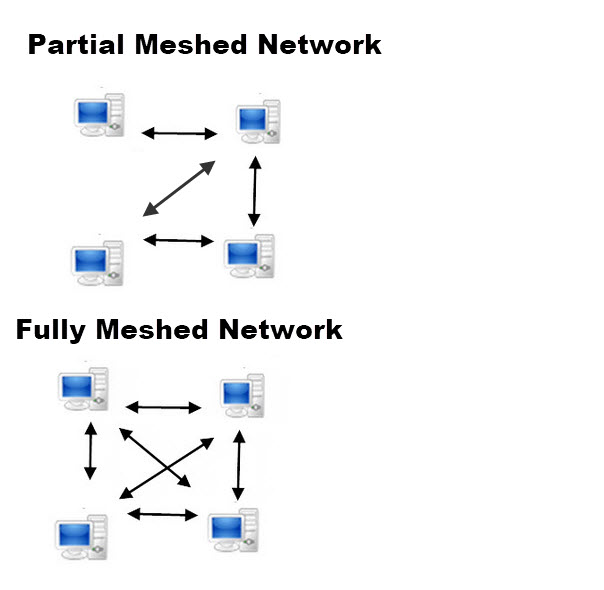
Wi-Fi Mesh Networks
Wi-Fi mesh kits from Google, BT, Amazon etc make creating a large extended network very simple and usually don’t involve using cables.
They comprise 2 or more Wi-Fi nodes that work together to offer a single Wi-Fi network (one SSID), and devices can hop seamlessly across the nodes as they move within the network.
Note: not all end devices support this.
There seems to be two design approaches to these systems.
The Google approach is to replace the existing WI-FI network and home router with the Google Wi-Fi discs or access nodes.
The other approach taken by BT, for example, is to keep the existing internet router and replace the Wi-Fi network.
How Wi-Fi Mesh Networks Work
The important thing to understand is that the access nodes need to be able to communicate with each other.
They do this over what is known as a backhaul network.
This can be Wireless or Ethernet.
All Wi-Fi mesh providers provide wireless backhaul capability but not all provide Ethernet capability.
This video gives good overview of the problems mesh networks try to solve and how they work.
The video assumes a wi-Fi backhaul network but this is not always the case and not always the best option.
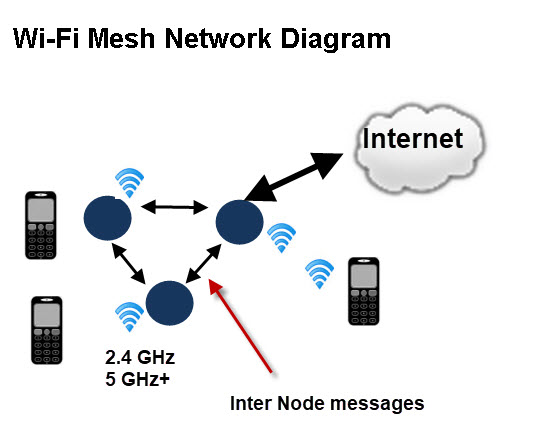
There are three possibilities for the internode connection.
- Wi-Fi 2.5 or 5GHz shared
- Wi-Fi 2.5 or 5GHz dedicated
- Ethernet
Dedicated Wi-Fi Backhaul
Wi-fi operates on two frequency bands 2.5GHz and 5 Ghz. These are used by clients (laptops,tablets etc) to connect to the network. Older devices only support the 2.5GHz band.
The mesh nodes also need to communicate with each other to pass data and network traffic as shown below:
One approach uses a dedicated Wi-Fi network used solely for the nodes to communicate with each other (BT approach).
The communications path is hidden from view and the approach is called tri-band as the node provides a 2.4GHz network and a 5Ghz network for the devices as per standard WI-Fi access points, and another 5Ghz network for inter node communication.
On a network with many clients this would be faster than using the shared mode where the inter node connection and the client connections share the frequency bands/channels.
The other approach used by Google for example is to use a dual band access point 2.4GHz network Plus a 5Ghz network.
The inter node messages use the same networks as the end devices.
Generally having a dedicated back haul network offers faster connections than shared.
Mesh Wi-Fi 6 System
Wi-Fi 6 is the latest Wi-Fi standard offering higher speeds and greater distances than Wi-Fi 5. The only problem is that only very new devices support it.
Ethernet Backhaul
Using a wired Ethernet connection for the back haul network provides the fastest connections provided this is provided by a wired network and not homeplug adapters.
Backhaul Topology
Although they are called wireless mesh networks the actual topology of the backhaul network maybe mesh, star, or daisy chain.
Generally a mesh is preferred but if not possible then a star topology and lastly a daisy chain.
A star network topology is preferred as it has lower latency and faster connection speeds than using a daisy chain topology.
Star and Daisy chain topologies are illustrated in the diagram below:
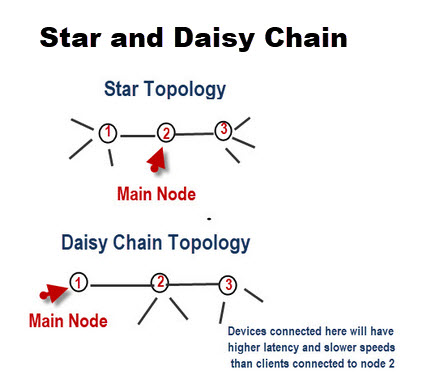
Node Positioning
When using wireless backhaul the nodes must be placed in a position that they can receive a signal from the adjacent node just like when using Wi-fi Extenders.
Having too great a distance between nodes results in slower connection speeds.
See Understanding home network speeds to see how networking speed is affected by distance in a Wi-fi network.
Expanding A Wi-Fi Mesh Network
You can expand an existing Wi-Fi mesh network by adding additional nodes, but you must use equipment from the same manufacturer as the existing system.
The TP link deco series has a recommended 10 unit limit when using Wi-Fi Backhaul and no limit if using Ethernet backhaul See here.
You might also find these network diagrams Interesting
Other Features
In addition to providing Wi-Fi connectivity they also provide advanced features, not available on standard home Wi-Fi networks; like:
- Scheduled Internet access
- Pause Internet
- Secure Guest networks
- Voice control using Alexa
Popular systems are
- TP link deco
- Google Wi-fi
- BT Whole Home Wi-Fi
- Orbi by Netgear
- Eero
This Google WiFI review by Engadget will give you a good idea of what these systems do.
Do you Need a Wi-Fi Mesh Network?
If you currently require a range extender for your home then you can justify a Mesh Network.
However if you don’t, and have good connectivity with the existing central Wi-Fi router then you don’t need to install a mesh system.
Generally the larger your home or coverage area then the more a Wireless Mesh system will be justified.
Install and Seup Video
If you are wondering how difficult it is the install and setup and mesh system then these videos should give you a good guide
Best Home Wi-Fi Mesh Systems (updated 2022)
What is the best home Wi-Fi mesh system for providing whole house Wi-Fi?
There are many reviews on the Internet comparing different brands. Some very biased and others less so.
Personally I don’t have the time to review all of the available systems on the market. My normal approach is to look at products offered by the network equipment supplier that I mainly use which is TP-link.
I then look at the features,cost and reviews before deciding.
To save you some research I’ve listed the 5 most popular and affordable mesh systems I found on Amazon USA below.
I’ve ordered them by the number of reviews which should reflect the overall popularity. All of the systems received top ratings and are in the affordable price range.
Chart Updated December 2021
| System | Product Name |
|---|---|
Reviews approx 29,500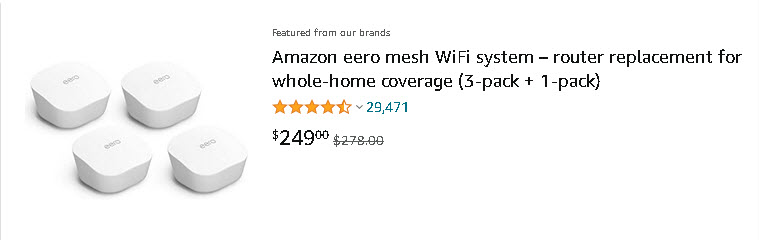 |
Amazon eero mesh WiFi system – router replacement for whole-home coverage (3-pack + 1-pack) |
Reviews approx 20,000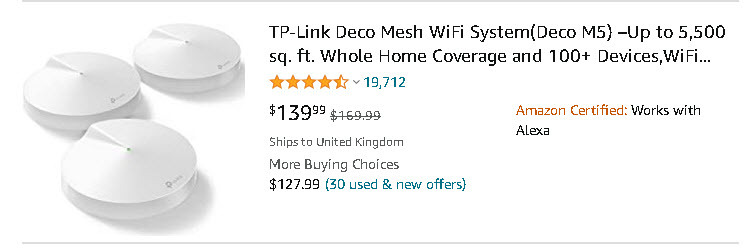 |
TP-Link Deco Mesh WiFi System(Deco M5) –Up to 5,500 sq. ft. Whole Home Coverage and 100+ Devices,WiFi Router/Extender Replacement, Anitivirus, 3-pack |
Reviews approx 14,000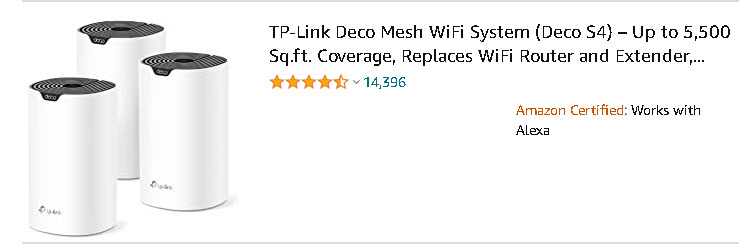 |
TP-Link Deco Mesh WiFi System (Deco S4) – Up to 5,500 Sq.ft. Coverage |
Reviews approx 10,000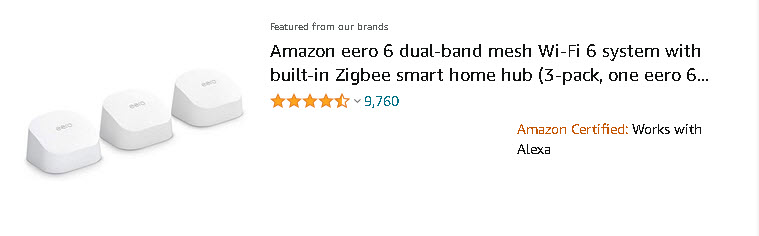 |
Amazon eero 6 dual-band mesh Wi-Fi 6 system with built-in Zigbee smart home hub |
Reviews approx 8,000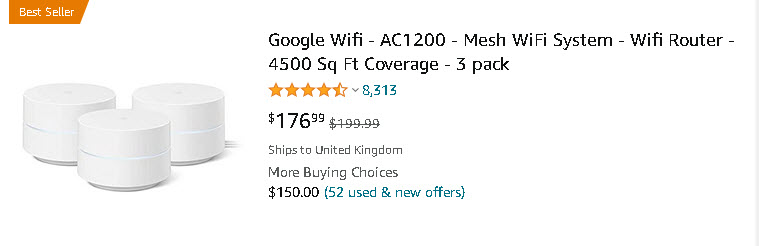 |
Google Wifi – AC1200 – Mesh WiFi System – Wifi Router – 4500 Sq Ft Coverage – 3 pack |
In the UK the TP-Link deco M5 was the most popular
I came across this review video which compared Wi-Fi 6 mesh systems with different price points.
You might be interested to know that the performance difference between the least expensive to most expensive wasn’t really that great.
Common Questions and Answers
Q- What is the best mesh wi-fi for thick walls
A- A system that uses Powerline or Ethernet for the internode connections
Q- I have a dead spot in the house would you recommend installing a Mesh System.
A- No I would use a homeplug with wi-fi as my first choice or a range extender as second choice.
Q- I’ve just moved into a new house should I install a mesh system.
A- Yes That would be my choice
Q- Can I use Wired connections in a Wi-Fi Mesh
A- Yes most nodes in a mesh network provide LAN ports
Q- Can I use my existing router with my Wi-Fi mesh network.
A- It depends on the system so you will need to read the documentation before you purchase.
Q– Can I increase the number of nodes to increase coverage?
A- Yes but the node must be from the same manufacturer.
Related Tutorials and Resources:
- Wi-Fi and Wireless Networking
- Extending a Home Network
- How to find the best WiFi Channel for your Router.
- What are Mesh Networks
Hey Steve,
Wi-Fi systems very well explained! I use TP-Link equipment, and find that my Wi-Fi network is more stable that the eero equipment my isp provided. I am using an Archer A8 Router near the center of my 3200 sq ft basement. I have two ethernet offices in the main floor which is also 3200 sq ft, and located near the center of the house. I have only one TP-Link RE220 extender that carries Wi-Fi to a smart TV 60 ft away from center house, and a smart tv center house. I have a TP-Llink RE220 extender midway between center house and a smart tv . I’m getting good Wi-Fi signals mostly. I’m considering installing 2 more extenders in the basement, and 1 more extender in the house so I have all 6400 sq ft covered. Should I then mesh the network, and set up the extenders as Access Points, or not?
Thank You, DanM
To mesh it you would need mesh wi-fi access points.As you already have extenders then you might as well continue.
I prefer to use home-plug adapters with wi-fi access point built in to extend as you don’t get the double hop that you get with the extender
https://www.amazon.co.uk/TL-WPA4220KIT-Powerline-Broadband-Configuration-UK/dp/B01LXOZ4EN
either will work.
Rgds
Steve
Steve, I just read your explanation of what a mesh system is and understand it better. So I have a modem or router and that’s all. The problem is our porch which is only 20’ from our modem/router where we don’t have good reception, however we do have hurricane sliding glass doors. But at the same time 20’ in the other direction in my office I have poor reception at times. Will a mesh system help these two issues.
Thanks
Yes but so would wi-fi extenders and homeplug+wi-fi adapters.Have you seen this tutorial.
https://stevessmarthomeguide.com/extending-home-office-network/
If you do opt for a mesh then choose one that will work with your existing router
rgds
steve
Hi, your Q&A : “I have a dead spot in the house would you recommend changing to a Mesh System”. Could you explain why you recommend a homeplug with wifi instead of mesh?
Thanks
I don’t really recommend one over the other. If you have an existing system and just need to fix a dead spot then homeplug is a low cost and reliable way to do it.
For a brand new system I would go for a mesh.
Personally I wouldn’t throw away my existing equipment an replace it with a mesh unless it was very old and slow.
You might want to look at RADIUSdesk and its sub project called MESHdesk.
If you like to ‘roll your own’ it provides a central dashboard and allow you to use hardware from different vendors in a single mesh network. (Batman-Adv based)
Fully Open Source.
You can now buy a bunch of 15USD Xiaomi’s, flash them with a custom OpenWrt and have a mesh network u and running in no time.
It supports WiFi a/g/n/ac/ax and hardware with up to three radios.
Recently got more funding so under active development.
Good luck with it
Rgds
Steve
Steve,
I have 2 pre 1840’s stone houses next door to each other and a huge yard. I have Cat6 running between them. I currently have Starlink (although may switch to Fiber in the next couple months). I have TP link routers (Archer AX21 for Starlink – although I have the Starlink router – and A7 for my broadband acct.) and several range extenders to try to get thru/around all the stone. We run everything on wifi (sonos, hue, ecobee, apple tv, computers, printers, etc.). I want to combine the houses, including the yard into one. It sounds like a mesh system is in order. Do I need a router in each house or one router with cat6 connection to node in other house and additional nodes? Is there a diagram that explains it better – not an IT guy…..
Thanks,
You only need a single router. I doubt a mesh system would work between building but you have a cable connection between them which you should terminate on a switch.
Generally a home network will consist of a single router and 1 or more switches.
Rgds
Steve
Aloha. Thank you for your posts but I’m dumb as a doornail and would appreciate your input. I have 2-story, 4600 sf home (5200 sf with patio); Nighthawk AC1900 router (WiFi5) upstairs; Trendnet 16 port gigabit switch; and 2 ethernet ports and 2 coaxial connections on single outlets in fam rm, living rm, kitchen, and each bedroom. Paying Spectrum for 200 mbps. Trying to extend wi-fi coverage. Home network co wants me to buy Araknis 310 series gigabit VPN router, Araknis 210 series 8-port gigabit switch w/partial PoE+, and 3 Ruckus WAP 1 dual band 802.11ac WAPs. I know I need to increase internet speed but is the recommended package overkill? With ethernet in every room, is there something I can plug into ethernet port to extend wi-fi (antennae?), or is that what WAP or mesh system does?
As you have a wired ethernet setup plugging in a WAP ($20) into any ethernet socket will give wi-fi connectivity to that area.
It will not be a mesh as it will have it’s own SSID but it is all on the same network and will connect to the Internet.
Not sure why all of the Araknis and Rukus equipment is for unless you have higher requirements than just providing basic wi-fi in parts of your home.
Rgds
Steve
Hi Steve,
I’m trying to get WiFi at an shed that’s 250 feet from my house. I have electric in the shed to use a plug in or mesh system. What do you recommend in order to get a strong and reliable signal out there? I appreciate your advice.
Best,
Rob
Hi
I would try first using homeplug adapters but given the distance and wiring it isn’t guaranteed. You could also try an external wi-fi access point but it would need an Ethernet feed. You can test it by putting you existing wi-fi access point outside and see what the signal is in the shed if any you don’t need it wired in just powered on as you are only interested in the signal strength at the shed.
I also found these wireless bridges which I would try as they seem meant for the Job. They are new to me so I haven’t tried them but I will do some more research. If you do try them would be grateful for feedback
https://amzn.to/35PxwBY
I also noticed they have a video. Starts well but fades
https://youtu.be/YoaXeLuZdqI
Rgds
Steve
Greetings! I have in use a Google mesh 3 piece system but I want to install a eithernet switch to wire a ring alarm, main living room tv and nearby office computer for maximum up and down speeds. The rest of the household devices will remain on the mesh system. Should I wire the eithernet switch direct from the main mesh point and will it afford me the the benefit of the Google mesh firewall? Thank You in advance!
It seems that you can add your switch to any of the mesh devices provided they have a lan port.You should also get the benefit of the firewall as this is implemented on the google mesh router.
See
https://support.google.com/googlenest/answer/7215624
Do you recommend a particular Homeplug, there seem to be lots on the Internet?
I have only ever used tplink so If I was to recommend one it would be them.
Rgds
Steve
I’ve two TP-Link AV Poweline Wifi extenders and a Archer A7 Router. They don’t mesh together well though – any ways to improve this?
Not sure what you mean by mesh together. To form a real seamless mesh they must be designed to mesh without looking at the details of those products I’m not sure they are.
I was thinking of getting the deco x20 but if you have a better one in Mind pls let me know
Bo
Looks fine I use tp link for my access points and homeplugs. It looks like it can also function as a router but you would need a cable/fibre connection. If not it plugs into your existing home router and you disable wi-fi on the home router.
Looking at some comments on Amazon it appears to start in router mode which you need to be aware of as if you use your existing router you will need to change it to access point mode.
Rgds
Steve
How can I setup wired WiFi mesh system. Do I have to connect then main router with each node using a separate Ethernet from a network switch or can I connect the main router to a node and then that node to the next node?
It depends on the mesh system do you have one in mind?