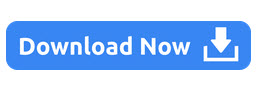When you install a Tasmota device on a network it is usually automatically assigned an IP address by a DHCP server.
In order to configure the device you will need to connect to it using a web browser and to do that you will need to know the IP address of the device.
The most common method of doing this is to go to your dhcp server and look at the address assignments as shown below:
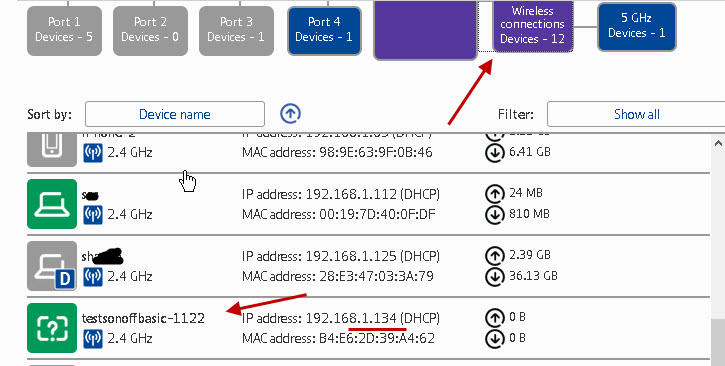
Also covered in the setup tutorial.
However to make it easier and quick to find the IP addresses of sonoff devices I have created a node-red flow that will do this automatically.
The Dashboard
Below is a screen shot of the Dashboard. Just click the button and the devices will appear in the table.
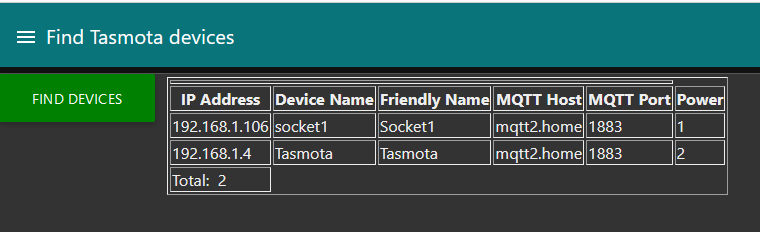
How it Works
It works by sending an http request on all devices on the local network.
You will need to configure the network prefix i.e .192.168.1.
Because there can be web server on the local network it sends a status command request to each device.
Tasmota devices respond with a JSON payload with device details.
In the flow I capture the device names and also the MQTT details.
If there is no web server at the address an error is generated by the http request node.
We use the catch node to catch this error as we know it will happen.
This involves 2 http requests. The first request gets all the Tasmota devices and the second request is made to the devices that it has found to get the MQTT details.
Flow Download
Related Tutorials and resources
- Setting Tasmota Timers with MQTT
- Using Tasmota Devices with Home Assistant and MQTT
- Controlling the Tasmota SonOff Switch with Node-Red
- Setting up the Sonoff Tasmota MQTT Switch