What Is A Guest Network
A guest network is a network that is separate from your main network and restricts connected devices to accessing the Internet only.
Devices on a guest network cannot access devices on the main network.
Why do you need a guest network?
If you want visitors to be able to access the internet using your main network then the most secure way is to let them use a guest network.
Guest networks are common in small businesses like restaurants,guest houses etc. However they are very useful on normal home networks as they give you extra security and usually at no extra cost.
Creating a Guest network
This can be as simple as ticking a box on your home router if ti supports guest networks. If not then you have a more difficult task and will need to configure VLANs.
In this tutorial we will learn how to create Wi-Fi guest networks as well as Ethernet guest networks.
Router Supported guest network
The easiest way of creating a guest network is to enable it on If your home router it it supports guest networks.
This is what the network will look like with a guest network enabled.
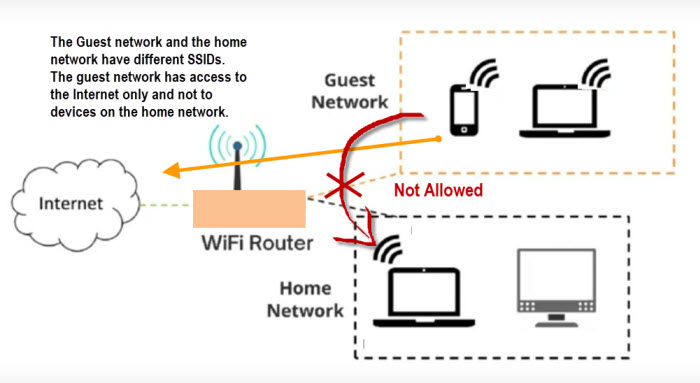
You should note that is basically a Wi-Fi only guest network.
The guest network will have it’s own SSID that is different from the main network SSID.
This video shows how to set up a guest network and It also illustrates some important features like access time scheduling,passwords etc.
Creating a Guest Network by Network Partitioning
If your home router doesn’t have guest network feature then you will need to create your own by providing a separate Wi-Fi access point that will be used by guests, and restricting access to the main network using VLANS.
Note you cannot simply plug the WAP directly into your home router Ethernet port, unless you aren’t connecting any other devices into the router Ethernet ports.
The network will look like this:
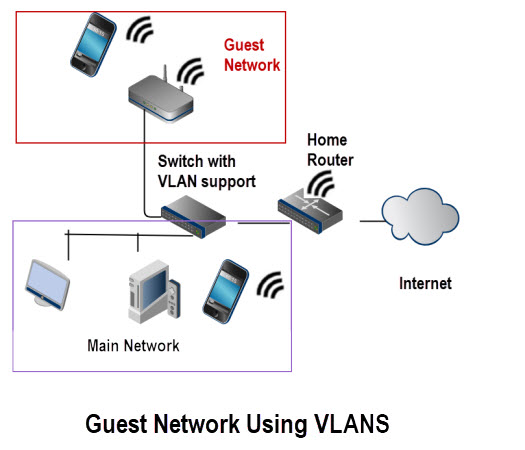
Although this is more difficult to set up, it has the advantage that it is not restricted to Wi-Fi devices as you can add a second switch on the guest network.
You would then connect all devices on the guest network to this switch, including the access point, and then connect the switch to the VLAN switch.
This configuration can also be used for creating a separate network for IOT devices.
Common Questions and Answers
Q- Should I use encryption on your guest network?
A- Usually yes especially if you live in a crowded area.
Q-What should I call my guest network?
A- It is common to put a -guest tag at the end of the name so guests can clearly tell which is the guest network.
Q- Is a guest network slower than the main network
A- Not necessarily but you can restrict the speed on some routers.
Q- Will a guest network slow my network down?
A- The guest network will share the same Internet connection and could potentially make a slower Internet connection for your main network. Routers with guest network support will generally let you limit the maximum connected devices
Q- Should I use a guest network for smart home devices?
A- Yes you should restrict smart home devices and putting them on a guest network is probably the easiest way of doing this.
Q- Will my guest network have a different network IP address than my main network?
A- Usually yes if it is part of the main router otherwise no.
Related Tutorials and resources:
- How to Extend a Home Network
- How to Setup and Configure your Home Router
- How to Set Up a Home Network- Beginners Guide
- Powerline Networking Guide -How To Setup HomePlug Adapters
- How to Isolate Your Home Network from Your Smart Home Network