Almost all home networks are connected to the Internet.
The Internet connection is provided by an ISP( Internet Service provider ), and they usually supply the connection equipment as part of the contract.
Having a basic understanding of how devices connect to the Internet and how to troubleshoot connection problems is essential for anyone managing a home network.
Internet Connections
There are many different methods of connecting to the Internet and these are covered in Internet connection methods.
The device that connects your home network to the Internet is called a router.
This is usually supplied by the ISP but you can purchase your own if you have special needs, and the ISP router isn’t suitable. See
Connecting to Your Home Network From the Internet
For most people devices will connect from the home network to the Internet.
For security reasons home routers are set to block access from the Internet to devices on the home network.
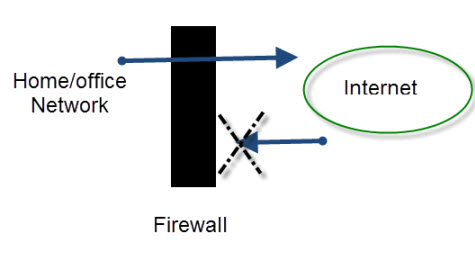
However it is more and more common for people to want access to their home network from across the Internet e,g security cameras,games etc.
This is possible and common but does require setup and this is covered in the following tutorials.
- Internal and External IP Addresses Explained
- Dynamic DNS (DDNS)? -How it Works and Why Use It?
- Understanding Port Forwarding – Beginners Guide
Internet Speeds
There are many internet searches for internet speeds and tools to check them. However what is a good Internet speed ? and how fast does it really need to be ?
If you have trouble with your Connection then you can monitor it using my node-red flow.
You should also be aware of basic troubleshooting practises
Troubleshooting Home Network and Internet Connection Problems
Controlling Access and Access Security
This is a consideration for parents and also for small businesses and there are a variety of ways of doing this.
If you are concerned about Internet privacy then you should consider using a VPN. This is explained in the following tutorial:
A Beginners Guide to Proxy Servers and VPNs
Internet Services -DNS
Finding resources like websites on the Internet relies on a service called DNS (Domain Name Service).
This service is also usually provided by your ISP but there are other providers both free and paid.
Paid providers provide security and privacy features that you may want to consider.
However the two most popular third party providers are Google (8.8.8.8 and 4.4.4.4) and OpenDNS (208.67. 222.222 and 208.67. 220.220) and both are free.
Common Questions and Answers
Q- How do I monitor my Internet Usage?
A- Most home routers will give you basic internet usage information like bytes uploaded and download. However detailed usage information by client is only available on the more expensive routers.
Q- Can I have more than 1 Internet Connection?
A- Yes this is getting more popular see Backup Internet connection.
Q- Can I restrict Access to my Internet Connection?
A- Yes you can and is often done for restricting access to children. It is usually called parental controls
Q- Can I give visitors access to the Internet?
A- Yes most routers support guest networks.
Related Tutorials
- Home network setup
- Name resolution and DNS on Home networks
- How to Setup and Configure your Home Router