![]() Although not many people can see the need for having their smart fridge connected to the Internet, most people will find the ability to control lights, access security cameras and other home appliances very useful.
Although not many people can see the need for having their smart fridge connected to the Internet, most people will find the ability to control lights, access security cameras and other home appliances very useful.
If you are thinking about adding smart devices to your home then this guide to home automation will give you a good basic understanding of how smart devices are connected, and the systems and protocols used to control them.
Quick Links
- What is Home Automation
- Smart Home Components
- Home Automation Control Systems and Dashboards
- Getting Started -Picking a Starting Point
What is Home Automation?
Internet of Things vs Home Automation
Home automation is one of several areas of the IOT (internet of things), and is often called Home IOT.
Home automation or domotics is building automation for a home, called a smart home or smart house. It involves the control and automation of lighting etc –Wiki
There are three distinct levels of home automation.
- Monitoring
- Control
- Automation
Monitoring
The ability to view status of systems i.e
- What is the temperature?
- Is the door locked?
- Is The Light on or off
Control
The ability to change the state of a systems i.e
- Turn up the heating.
- Lock the Door
- Turning the light on or off
Automation
The ability to change the state of a system automatically in response to an event. i.e.
- Turn on the heating if the outside temperature falls below a certain temperature.
- Turn the lights off when no one is a home.
Currently most smart home systems are at the control level.
Smart Home System Components
If you consider smart home automation consisting of three layers as shown in the schematic below with devices at the bottom end and networking devices in the middle and control applications at the top:
A home automation system will consist of
- End Devices like switches, sensors,lights,door locks etc
- Connection devices like hubs and Gateways.
- A Network or networks e.g. Wi-Fi, Zigbee etc
- Internet connection – maybe optional
- A Control Panel and or control System.
Local Control And Cloud Control
Personally I believe all homes should be able to be controlled locally from within the home.
This doesn’t mean that they should have manual switches, but that they should be controllable across a local network.
They should also IMO be controllable and fully functional without an Internet connection.
In other words if you lose the Internet connection you should still be able to turn your lights on and off.
Unfortunately not all systems will operate without an Internet connection. This article is worth reading.
As a General rule of thumb Zwave and Zigbee networks and devices will operate without an Internet connection.
Wi-Fi end devices will generally require an Internet connection.
This reddit discussion is also worth reading.
Note: Since this article was first published there have been several cases of cloud platform being taken out of service due to the company going out of service and the smart devices have become unusable.
The Role of the Cloud In Smart Homes
Many Internet devices especially Wi-Fi devices are dependent on an Internet connection, and cloud services to function correctly.
Generally when you set up these devices you register them with the manufacturer on a cloud service.
They can then be controlled via an App on a smart phone, Alexa etc but will require an Internet connection to function correctly.
Although these devices are easy to set up and operate they are usually useless without an Internet connection.
IMO the Internet should represent an alternative way of controlling devices, and not the only way
Smart Home Wireless Networking
Today all smart home devices are wireless. Common technologies are:
- Wi-Fi
- Zwave
- ZigBee
- Thread
- Bluetooth
- Matter
Note:The industry has recently standardised on the Matter protocol which was standardised by the major smart home providers -Google,Apple and Amazon.
See Smart Home automation Wireless Network protocols for more details
End Devices
There are several different types of end device:
- Devices that work using a remote control like a TV and cannot be connected to a home network.
- Devices that use Wi-FI and TCP or UDP over IP as the networking protocol. These connect directly to the existing home Wi-Fi network and are usually controlled via an App on a smart phone. They can also be controlled via a hub like Amazon Alexa and generally require an Internet connection to operate.
- Devices that that use Zwave or Zigbee will require a hub to connect to the home network and the Internet. They generally operate without an Internet connection.
- Devices that use proprietary protocols.
Home automation Hubs and Gateways
If your end device supports Wi-Fi then it can connect directly to you existing home Wi-Fi network.
if it uses Zigbee,Thread or Zwave or other protocols then it will require a hub of some sorts (diagram above).
See also Stack exchange-Do I need a hub for some devices?
However hubs can also perform other task besides interconnecting products using different protocols.
They can also provide Gateway functions e.g. converting your sensor data to MQTT data.
Smart hubs will generally provide a User Interface that allows you to manage the individual devices, and to set up automation rules.
This can be via an App on a smart phone or tablet or web browser.
Hubs can be located on the Home network or on the Internet.
Amazon Alexa is an example of an Internet based hub that is becoming very popular.
Home Automation Control Protocols
Currently the main control protocol used to control smart home devices is HTTP.
HTTP is the protocol used for accessing website like this one.
Because this protocol is being used you can control many smart home devices using a web browser.
However HTTP is not the main protocol for IOT (Internet of things) devices.
The choice here is MQTT (MQ Telemetry Transport ) and this will likely become the main control protocol for home automation.
Many smart home devices will be bi-lingual in that they will support both protocols. e.g Tasmota devices.
Home Automation Control Systems and Dashboards
Almost all smart home product manufacturers provide a home automation system that you can use to control and monitor the devices.
Generally when you have several smart devices, especially when they are from different vendors then using some form of Hub/automation system to combine them is the best option. See Smart Home hubs,Gateways and Smart Home Automation Systems
Controlling Smart Home Devices with a Smart Phone
Because of the popularity of smart phones and the fact that most devices use Wi-Fi, most smart home devices and systems can be controlled using an App on a smart phone or tablet.
However devices from different manufacturers will have a different Apps, and going back and forth between Apps is not very convenient.
Below is a screen shot from my Tablet showing the Apps to control several Wi-Fi smart devices from different manufacturers.
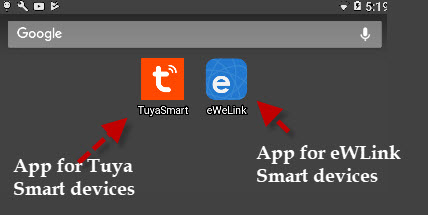
Not only is it very inconvenient to keep switching between Apps, the Apps can’t talk to each other, and you also need to install them on all devices that you use to control these devices.
However most of these devices can also be controlled by a hub like the Samsung Smartthings, Amazon Alexa or an home automation system like homeassistant.
Controlling Using a Voice Smart Home Assistant
Smart home assistants like Ask Google, Siri, Cortana and Alexa can be used for a variety of tasks including controlling your smart home, usually using voice commands.
Almost all devices being introduced today are being designed to work with Alexa and Google Home.
Getting Started -Picking a Starting Point
Now you are familiar with the components then it is time start building your smart home. So where do you start?
You can start either at the control level or at the device level.
Control Level Start
In this case you decide that you will control your smart home using Google home, Alexa, Homekit, Samsung Smartthings etc .
Once you have made that decision then you need to buy compatible devices and any necessary networking components.
Device Level Start
This is usually where most people start. For example you decide that you want a smart thermostat so you look around and choose one.
Later on you decide that you want to automate your lighting and so you choose devices for that.
Now it is important to remember that devices use a variety of wireless protocols.
If you choose Zigbee or Zwave you will need a hub to connect it to the home network and the Internet.
If that is the case then why use these protocols?
The answer is wireless range and low power and also device availability.
If possible I would recommend you standardise on une protocol.
I have tried to standardise on ZigBee but there are also some Wi-fi devices.
Then you need to choose a control system or you could use the control systems/systems provided by the device manufacturer in which case you might find yourself using multiple control interfaces.
Useful Videos
Resources:
- Stack exchange-Do I need a hub for some devices?
- Can Zigbee be used without a hub
- See Toms Guide-Home automation primer –
Related Tutorials
- Smart Home Lighting Automation
- Z-Wave Basics Notes and Resources
- Zigbee Basics Notes and Resources
- Introduction to Sonoff Switches
- Setting up the Sonoff Tasmota MQTT Switch
- Understanding Smart Home APIs
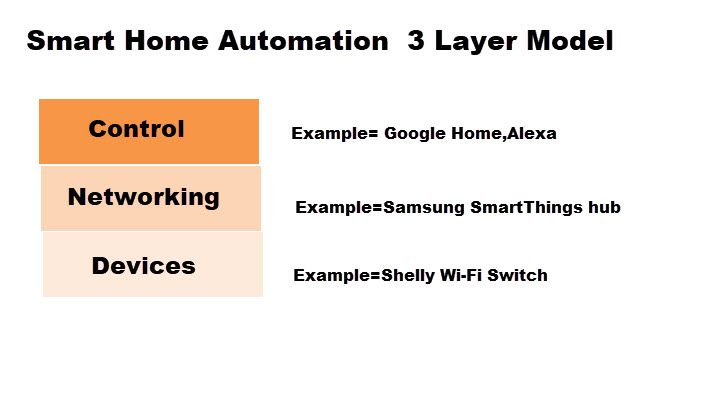
“If the device is controllable directly using a smart phone then it requires an Internet connection.”
This isn’t always true. In my home, I have things that I control from my phone without an Internet connection, because my phone and the things both connect to my local Wifi and communicate via that route. In my case it’s heatmiser controllers for the central heating, and for kithchen and bathroom underfloor heating. There’s also an electric radiator that I control using the Tuya Smart Home app in a similar way.
Not familiar with the device. There is no reason why these devices can’t be controlled directly from a phone but generally they rely on a cloud service.
I saw that heatmiser runs a cloud service but it maybe optional.
My only Tuya device also wanted a cloud connection and would only work locally when flashed.
However things change very rapidly in this area and the sensible approach in my opinion would be to offer both local and cloud control.
Sonoff moved that way slightly with Their local option so I assume will the others.
Rgds
Steve
Hi
i am a beginner in home automation, have floated my own startup company to venture into this area.
basically i am an electrical engineer, worked as a pcb designer for a reputed company top 5 in india, and have overall 25 years of experience. i have studied your writeup material on home automation. i am very much interested to use your guidelines for my work, in this regard i would like to have your consent to use and also need your help in wiring connectivity automation of home devices.
please help.
Hi
You are free to use any material published on the site.
Rgds
Steve
Nice information