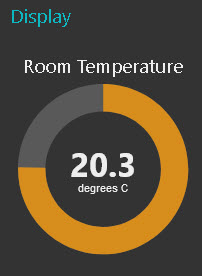 Smart home thermostats are probably one of the most common smart home devices.
Smart home thermostats are probably one of the most common smart home devices.
In this tutorial we will look at the different types of thermostat and how they work.
Home Heating and How it Works- Quick Guide
Home central heating systems can control both the heating in the house, and also the hot water supply for the house.
A typical home central heating system has:
- A timer that switches the heating on at a particular time
- A Thermostat that switches the heating on when the temperature falls below a certain level.
- A timer that switches the hot water heating on.
So for the house heating we have:
timer + thermostat
A timer is in fact optional as it can be set to permanently on and controlled solely by the thermostat.
The thermostat is basically an on/off switch.
This video gives a good overview.
Smart Home Thermostats
Depending on the model of the smart home thermostat it can usually replace both the existing thermostat, the heating timer, and additionally the water heating timer.
All of the smart home thermostats will control the room temperature, but not all of them will control the hot water.
The ones that control only the room temperature are generally much easier to install as they are fitted in place of the existing wall mounted thermostat.
When Buying one you should really be careful that it will do what you need as can be seen in the screen shot below taken from Amazon questions:
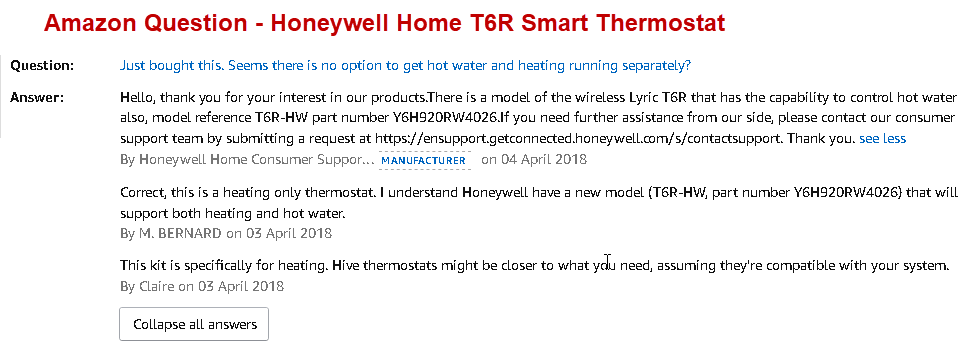
How Smart Home Thermostats Work
All of them that I have seen work using wireless using either.
- RF
- Zigbee
- Zwave
- Wi-Fi
- other
Regardless of the wireless networking protocol they use they will need to be connected to an IP network in order to connect to the Internet as shown in the diagram below.
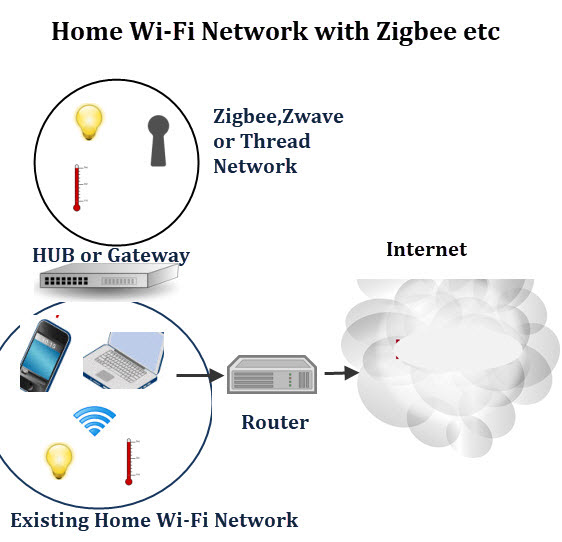
Once they are connected to the IP network they will then need to connect to a control Application or server.
This can be on the local network or more commonly on the Internet.
Although they are controlled by an App on a phone or using a web browser there is not necessarily a direct connection between the thermostat and the App.
Generally all communication is via the application server as shown in the schematic below:
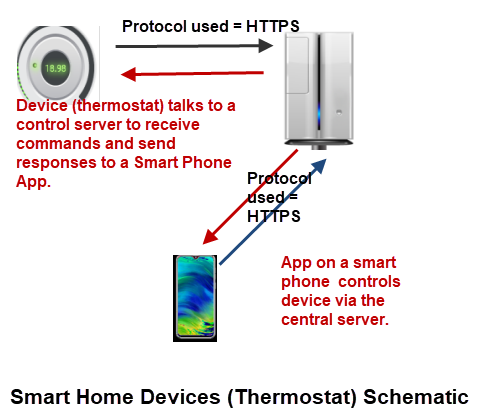
The control dashboard lets you set a temperature value for the thermostat usually by time and day.
The thermostat measures the run temperature and when it falls below the thermostat setting it switches on the heating and when the room temperature goes above the thermostat setting the heating is switched off.
There is generally a 0.5 to 1 degree margin either side so with a thermostat set to 20C then when the room temperature falls below 19.5 the heating switches on and then off when the temperature reaches 20.5.
Smart Thermostat Features
Common Features
Room Heating Timer function – Ability to set the desired temperature for time of day and day of week.
Hot Water on/off Timer -Ability to set water heater on/off for time of day and day of week.
Below is a screen shot of the controls for the Salus IT500 which is what I have installed.

Hot Water Controls

Advanced Features
Alexa and Google Home Compatible- This means that you can control the thermostat with voice commands.
Learning Controls – This feature basically learns your habits and automatically adjusts your thermostat. It can for example see that you have the room temperature to be 19C at 6pm so it switches the heating on before 6pm so that it has time to reach the desired temperature by 6pm
Geo-Fencing – This feature detects your location by using your mobile phone GPS and can activate your heating when you are within a certain distance of home. See Geofencing for Smart Homes with Node-Red
Common Questions
Q- If I loose the Internet connection can I still control my Thermostat.
A-Yes most will operate with limited functionality without the Internet.
Q- What is Zone Heating?
A- This the ability to divide a house into zones like upstairs and downstairs and control the temperature of each zone rather than the whole house.
Summary
When buying a smart thermostat you should have a understanding of your present system and what you want to control i.e heating only or heating + hot water.
Resources:
For UK residents then you might find this 3 part video series useful especially video 1 which give a really good overview of the components.
- Video 1- Central Heating Electrical Wiring – Part 1
- video 2-Central Heating Electrical Wiring – Part 2 – S Plan
- Video 3- Central Heating Electrical Wiring – Part 3 – Y Plan
Related Tutorials:
- DIY Smart Home Automation Using Node-Red and Raspberry Pi
- Understanding Smart Home APIs
- Smart Home lighting automation
- Controlling smart home devices
- Smart Home Hubs,Gateways and Systems -Beginners Guide