Due to security concerns it is very common practise to locate smart home devices on a separate network than your home computers ,TVs etc.
In addition due to large number of smart home devices you may run out of IP addresses when using the default class C address of 192.168.1.x
There are three ways you can achieve this:
- Separate subnets
- Wireless Guest Networks
- VLANs
Quick Links
- Separate Subnets
- Guest Networks
- VLANS
- Coping with Lots of Devices
- Using a Separate Wireless Access Point
- Important Points to Consider
Separate Subnets
Usually this involves adding a router to you network.
However you may find that your home router will automatically create subnets when configured to use VLANs. See VLANs on home networks
Because home routers expect a single subnet on the home network side I don’t believe this configuration is possible on a typical home network if you need to access the subnet from the Internet.
Guest Networks
Most home routers have a guest network option which when enabled creates a separate wireless network for use by guests.
Anyone on this network has access to the Internet but not to the main wireless network.
You can put all of your smart home devices on this network and they will be isolated from your main network.
The main problem with this is that you will to connect a computer to the guest network in order to manage them.
VLANS
This is by far the easiest option and the one most often used and is achievable on all home networks.
See See VLANs on home networks
VLANs are more flexible and can be created using inexpensive smart switches.
Coping with Lots of Devices
To cope with many devices it is probably a good idea to expand the IP address range by using a subnet mask of 255.255.254. This will double the hosts to 512. See increase the number of IP addresses on a subnet.
Alternatively move to the 10.0.0.0 address range and use a class B subnet mask 255.255.0.0.
If you are not familiar with the concept of subnetting then you can find out more in this tutorial-subnet masks explained.
Using a Separate Wireless Access Point
Even though you may not want to isolate smart home devices from the main home network it is a good idea to give them their own Wireless access point and not mix them on the main Wi-fi network.
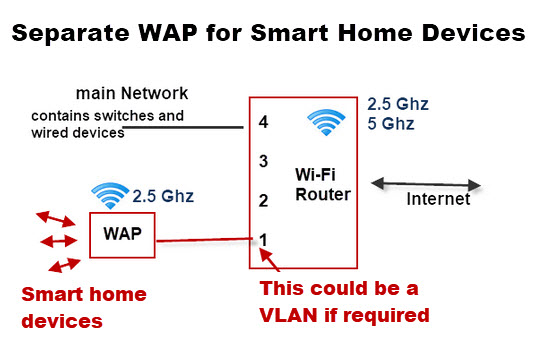
Important Points to Consider
1.Smart home devices will require an IP address and so will require access to a DHCP server.
2.Smart home devices will generally require access to the Internet for updates.
3. Smart home devices may need to be controlled by a device on the home network.
Summary
Isolating your home network from your smart home network makes your home network more secure and also frees up IP addresses and Wi-Fi connections depending on your chosen solution.
This becomes increasingly important as the number of Wi-Fi smart home devices increases.
However it does require a good knowledge of networking to achieve.
Related Tutorials and Resources
- Home Network Security Guide for Complete Beginners
- How to Set Up a Home Network- Beginners Guide
- VLANS on Home Networks
- How to Create a Guest Network