With the rise of the number of people working from home there is a growing need to have a backup Internet connection.
This is generally provided by adding a mobile router (4G) to the network.
This can be done in two ways:
- Using a Separate mobile Router
- Using a Home Router that also Supports Mobile.
Using a Separate mobile Router
In this arrangement you can continue to use your main router and ISP but add in a mobile router that will be used if the main Internet connection fails.
This is shown in the diagram below:
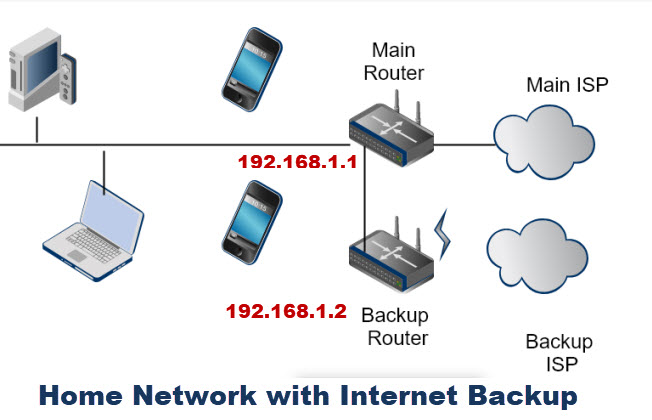
In the diagram above the main router connects to the iSP using DSL,cable or fibre, and is used as the main Internet connection.
The backup router will always support Wi-Fi and act as a WAP, but may also have Ethernet ports so it can be connected to the Main router via an Ethernet cable.
If the backup router only supports Wi-fi then only Wi-Fi clients can use the backup Internet connection.
The backup router (mobile router) connects to an ISP using a mobile (cell) network (usually 4G).
Backup Router Wi-fi Only
In this case in the case of a network failure the Wi-Fi devices will need to connect the the backup WAP.
The backup router would be configured to provided DHCP services.
In this scenario Ethernet Clients don’t have an Internet connection.
Note: You can actually use your mobile phone/tablet configured as a WAP for the backup router.
Backup Router with Ethernet and Wi-fi
In this case the backup router is connected to the main router via an Ethernet cable.
The backup router shouldn’t provide DHCP. In the case of an Internet failure then clients would connect normally to the main router and then to the backup router.
However there is a big problem as the clients still think that the main router is the gateway and so they will lose Internet connection.
To give them an Internet connection they would need to be reconfigured with a default gateway address of 192.168.1.2.
This cannot be done quickly and easily, and so I don’t recommend this set up but prefer the first.
Using a Router that also Supports Mobile Internet
Many newer routers support two Internet connections and many ISPs now offer this as a service option.
In this case the main router is also the backup router.
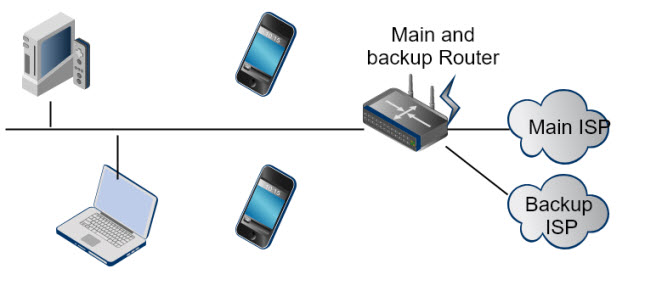
This by far the best set up as no additional client configuration is necessary and all clients are supported.
The router will automatically switch to the mobile network if the main Internet connection fails and also switch back again when it is restored.
Backup Internet Requirements
You will require a mobile contract of some sort for the backup connection regardless of the option used.
Router Requirements
Stand alone mobile routers are generally provided for mobile users for use when travelling or on holiday and are usually limited to a small number of Wi-Fi connections.
If they are suitable in your situation depends on the number of Wi-Fi devices you have on your home network.
See Mobile routers for more details.
Common Questions and Answers
Q1 -Do you need to use the same ISP for the mobile (4G) connection?
A1– No but if your ISP provides it then it is usually cheaper and easier.
Q2– My current router doesn’t support mobile (4G) internet what can I do?
A2 -You can use an additional mobile router or upgrade your current router. This is often just a matter of changing service packages. The screen shot below shows the BT offer.
Q3– I live in a remote area will mobile backup work?
A3– You need to check. You can do this easily using your mobile phone provided it uses the same mobile service provider.
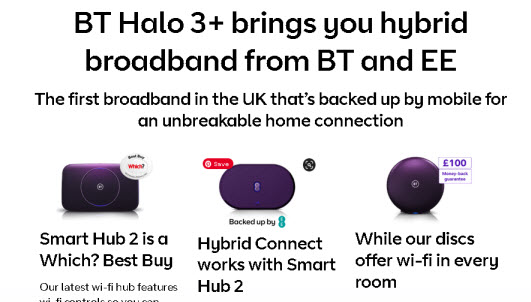
Backup Power Supply
You should also consider a UPS for your internet router as this will give you internet access in the case of a power fail.
They are relatively inexpensive costing around £50 ($50) for the cheapest.
Related Tutorials and Resources:
- Basic Home Network Hardware Components, Devices and Services
- Home Network Troubleshooting
- Home Network Storage