Zigbee2mqtt acts as a gateway between a zigbee network and an MQTT network.
You can manage/view your Zigbee devices from home assistant via MQTT.
For this to work you will need to have installed and configured the MQTT integration
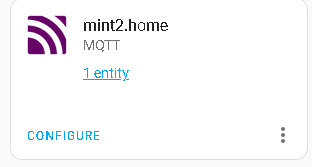
and enabled automatic discovery.
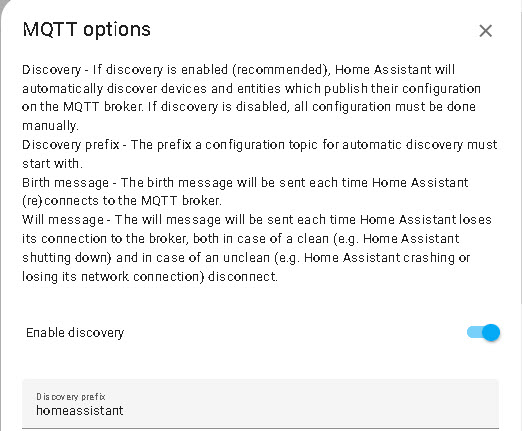
When the devices joins the Zigbee network the device details will be sent via MQTT and discovered by Home assistant.
The Ziigbee2MQTT gateway creates a config message using the device details and sends it to the broker as described in Adding an MQTT Device to Home Assistant
Below is an example config message created by the Ziigbee2MQTT gateway:
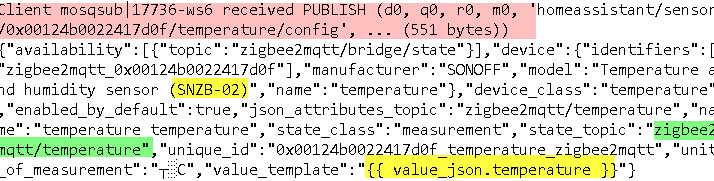
Notice the topic of the message.Home assistant will know from the payload what topics it needs to subscribe to to receive data from/about the device.
The Zigbee devices will appear as devices in Devices
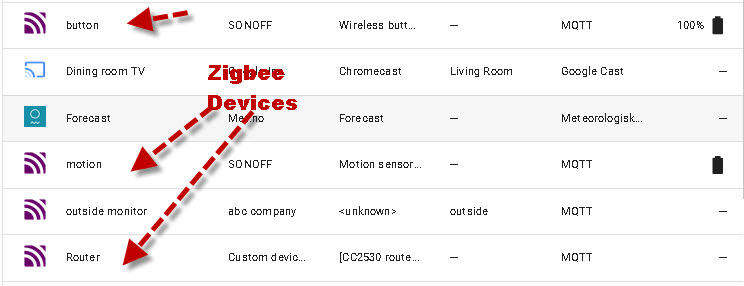
and can be added to the dashboard.
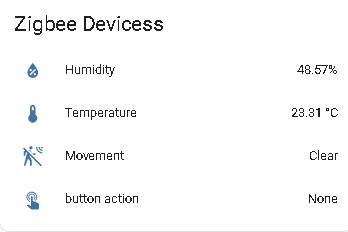
Related Tutorials and resources.