There are several ways or methods of connecting devices to the Internet.
These can be grouped in to fixed or mobile and direct and Indirect .
Indirect Access
This is most common method used in home and office networks.
The device e.g. computer connects to a network using Ethernet or WiFi and the network connects to the Internet using ADSL, cable or fibre.
Direct Access
This is most common method used when travelling.
The device e.g. smart phone connects directly to the Internet using 3G/4G mobile networks or public Wi-Fi.
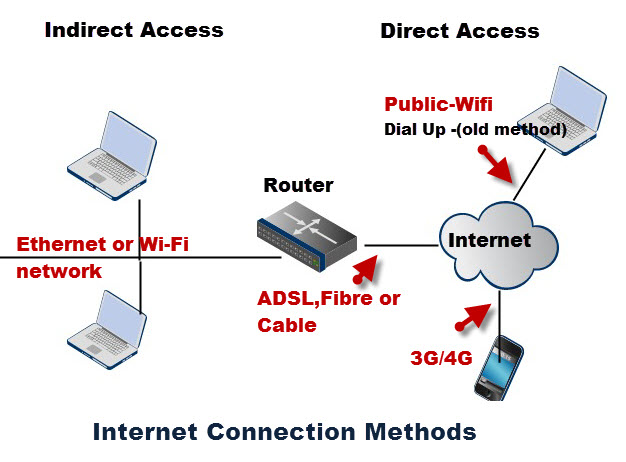
Fixed Internet- Home/Office
Fixed access is usually much faster and reliable than mobile, and is used for connecting homes/offices. The main Access mechanisms are:
- ADSL over traditional Phone Lines (most common).
- Cable (limited to cable TV areas)
- VDSL -Used in conjunction with fibre
- Fibre broadband – Currently being Rolled out
Pros
- Very Fast and reliable
- Good for streaming video
- Cheap when compared to Mobile
- Can easily share the connection
Cons
- Requires a fixed connection
- Not usable when at a remote location
Fixed access is the most common way that businesses and home uses use for connecting to the Internet
Mobile Internet
When travelling away from the fixed location mobile access is used.
Mobile Internet tends to be mainly a secondary access mechanism. The main access methods are:
- Mobile broadband over 3G Network (common but slow) or 4G
- Public/ Private Wii-FI (common)
Note 1: Broadband is a generic term and in communications. It refers to a channel with transmission rates above 256kbits/sec but typically (UK) above 4Mbits/s (for ADSL). Wi-Fi is classed as broadband.
Note 2: Although this article mentions UK providers as I am UK based the same access mechanisms are used in North America and other countries.
Pros
- No fixed connection required
- Available from remote locations
Cons
- Not as Fast and reliable as Fixed Access
- Not good for streaming video
- Expensive
- Can’t easily share the connection
ADSL Broadband over Existing Phone Lines
This is probably the most common way to connect to the Internet for home and small business users.
Connection to the Internet for home/home offices is usually accomplished with ADSL (Asymmetric digital subscriber line) which uses the existing telephone cabling infrastructure.
In the UK BT (British Telecom) provide the familiar telephone connection to most homes, and these same telephone wires are used to provide broadband internet using ADSL technology.
The broadband connection and the standard phone service share the same telephone lines without interfering with each other.
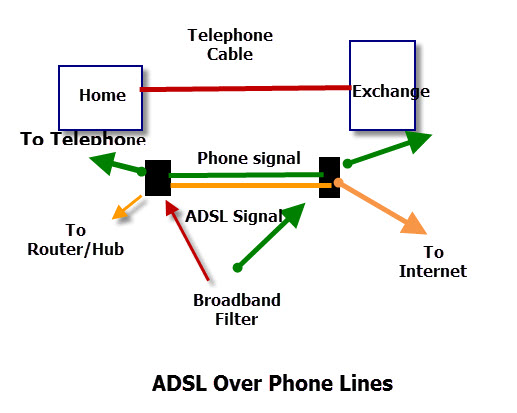
It is the job of the broadband filter to split the phone signal from the broadband signal.
A filter must be installed on a telephone extension that has a telephone connected.
The Internet Signal from the filter is feed into a broadband router/Hub which can be used to form a home network.
BT provide their own broadband services using these telephone lines, and must also provide access to these lines to third party providers.
Other providers that utilize these BT lines are:
- SKY broadband
- Talk Talk broadband
- Virgin National Broadband
The same access policy has been adopted in most countries.
Broadband speeds quoted by providers are the maximum that is possible over an ADSL connection, and the speed you actually get depends mainly on how far you are from the local telephone exchange.
See Understanding Broadband Speeds and speed tests
Cable Broadband
Cable connects you to the Internet through a coaxial cable usually using the same line as your TV service.
Cable connections offer very high connection speeds, but the connection may be shared with other users.
This means that you can experience much slower speeds due to congestion.
In the UK Virgin Media are the only suppliers of cable broadband which they market as fibre broadband.
However it is not fibre all the way to the home but fibre to the cabinet, as the last part of the connection utilises the old coaxial cable connections.
Despite this download speeds of up to 152Mbs are being offered on broadband packages.
Fibre or Fiber Broadband
This is currently being rolled out in the UK by BT, and offers download speeds of 76Mbit/s.
BT offer two types depending on your location:
- fibre to home
- fibre to cabinet or kerb
Fibre to the home is the fastest and means that the connection from the home to the exchange is all fibre. This service requires new hardware. See Preparing for install .
Fibre to the cabinet (kerb) is slower than fibre to the home. In these connections the fibre is provided to a distribution point near the home and the standard telephone lines provide the connection to the home using VDSL as shown in the schematic below.
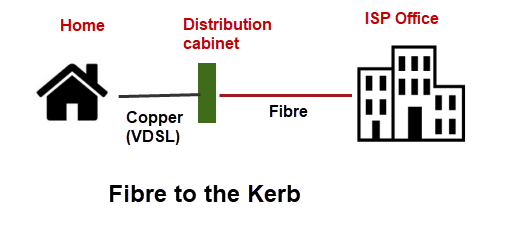 VDSL isn’t fibre but used in conjunction with fibre in what is known as fibre to the kerb connections.
VDSL isn’t fibre but used in conjunction with fibre in what is known as fibre to the kerb connections.
When purchasing a home router it is important to choose one that supports your connection type (ADSL or VDSL)
Other UK Providers
Just as with ADSL broadband other operators have access to the BT fibre network and will offer fibre services that use the BT infrastructure.
Virgin Media are the only other UK provider of fibre connections.
Although probably not as common as ADSL this is the best way to connect to the Internet if it is available in your area.
Mobile Broadband 3G and 4G
3G and 4G networks are provided by mobile phone operators.
3G mobile phone networks are the most common, and have the widest coverage area,whereas the newer 4G networks are less common with restricted coverage area.
Mobile Internet services are available on a contract or pay as you go basis.
3G
3G mobile networks were designed mainly for phone calls (voice) but with improved internet access speeds when compared to the earlier 2G standard.
A 3G mobile phone can make voice calls, and also access the Internet using a data channel.
Mobile phone operators usually have two separate plans – standard voice plans and a data plan.
Data plans tend to have restricted download limits and exceeding them can be expensive.
Internet access speeds will vary depending on technology and location, but you can expect between 200kbps and 7.2Mbps.
4G Broadband.
– This uses HSPA+ access mechanism with speeds of up to 168 Mbit/s in the downlink and 22 Mbit/s in the uplink.
4G networks are expected eventually to offer download speeds of up to 1Gbits/s (LTE advanced).
4G mobile networks are designed primary for carrying data using the IP protocol.
Capability is already built into Google Nexus 7 (mobile data model) and the Nexus 4 mobile phone.
Due to the excellent speed potential 4G networks may replace fixed line networks in some rural areas.
In developing countries and new build areas it could become the main connection type.
Routers are available that support Mobile Internet connections so you can share the connection just like you do with fixed broadband.
See Backup Internet Connections
In the UK (2020) network providers quote typical download speeds of 8-10Mbits/s and upload speeds of around 5Mbits/s.
Public Wi-Fi -Wireless Broadband
The wireless technology used is the same as is used in home wireless networking, and hence if you have laptop/tablet/mobile that is equipped for connection to a home or office wireless network then it will also work on a public wireless network.
The problem with this is that it is only available in limited areas usually public areas like airports, train stations etc, and it poses very strong security risks.
You should only use this for browsing the Internet and not for online banking and other private tasks.
Old Methods- Not Really Used Any More
These types of access date back to the early days of the Internet, and may no longer be provided by most ISPs.
Dial-Up Analogue Connection -56K
Monthly Cost: Varies from 1p per minute to £13 per month (unlimited access)
Speed: Up to 56Kbps
Hardware Requirements: 56k modem included in most modern PCs (approx. £25-£50 )
| Advantages | Disadvantages |
|---|---|
|
|
Suitability
Basic Internet browsing and email. Not suitable if regularly downloading or uploading large files like music, video or pictures.
With the rapid adoption of ADSL dial up access is often only used as a secondary/ backup Internet access method for mobile users.
You should be vary wary of this connection type due to Rogue Internet Dialler software.
ISDN
This was the main method for high speed Internet access prior to ADSL and is now no longer used.
It is similar to dial-up, ISDN establishes a connection to your service provider when you access the Internet. However, ISDN circuits are 64-128K and fully digital.
ISDN is not easy to install and troubleshoot and requires you to have an ISDN box installed by your telephone company.
It was used by small businesses as in addition to the ISDN
line you can also use a normal telephone line at the same time . This means you can access the Internet as well as talking on the telephone.
Monthly Cost: As Analogue dial up
Speed: 64Kbps – 128Kbps
Hardware Requirements: ISDN card (£30-£60) or router ( £200-£300)
| Advantages | Disadvantages |
|---|---|
|
|
Suitability
Basic Internet browsing and email and connection sharing. Not suitable if regularly downloading or uploading very large files like music, video or pictures.
You should be vary wary of this connection type due to Rogue Internet Dialler software.
Common Questions and Answers
Q- What is the difference between ADSL and DSL?
A- ADSL stands for Asynchronous Digital Subscriber Line and DSL stands for Digital Subscriber Line.
Because most people download more data than they upload ADSL uses different upload and download speeds.
There is also SDSL (Synchronous Digital Subscriber Line) which offers the same upload and download speeds.
Q What is a always on connection?
A- In the early days if the Internet dial up access using modems was the only way of a connecting to the Internet. With Dial up access your connection was only on when you dialled up the connection and was off when you disconnected.
ADSL and Fibre technologies are always connected, and you don’t need to manually connect.
Q- What is VDSL and is it compatible with ADSL
VDSL is used when connecting a home router to a fibre to the cabinet connection and provides much higher speeds than ADSL. You cannot use an old ADSL router to connect to a VDSL endpoint.
Q- Is an ISDN an always on connection.
A- No it is a dial up connection.
Q- Can ISDN and my telephone share the same telephone line?
A_ Yes . They can both use the same telephone line and you can talk on the line as well as connecting to the Internet at the same time.
Q- Is 3G always on?
A- yes.
Question? If you have a question then just use the comment for below
Summary
There are many different ways you can connect to the Internet.
The access method you choose will depend on the available options provided at your location.
Related Articles and Resources
- How to set up and build a home network
- How to Set up and Configure your Home Router
- Internet and Networking Components–
- Troubleshooting Home Network and Internet Connection Problems
Thanks for this morning help
Hi Steve, Great site!! I have a question that maybe you can assist me with.
I am a ham radio operator who has a UHF DMR radio repeater on top of a remote mountain top. I do have domestic power but no domestic internet service at the site. The repeater needs to connect to the Internet to access the world wide networks. I have been using a Netgear device that has an AT&T SIM card in place. Connectivity into the local cell site is great however it appears that they keep changing the IP address which is causing a problem. I am being told I may need a static IP address or some form of port forwarding?? Your thoughts?? Thanks in advance for your help, Doug
Doug
It is common that the IP address is changes by the ISP. Take a look at this tutorial
http://www.steves-internet-guide.com/internal-external-ip-addresses/
What problems do you get exactly
rgds
steve
Thanks for helping me understand that the Fibre connection is the fastest type of connection for residential homes. With that in mind, I think I might have to look for an internet provider that offers this kind of connection. I actually need this fast connection also because my husband and I need to video call each other every day without problems since he is away for a year. Thanks!
No problem
I never knew that there are two internet access methods. My dad owns a small coffee shop in our hometown and is looking for business internet options. Thanks for the information on connection and access methods.
nice and helpful..
Nice article