Tasmota software on your devices will need upgrading from time to time.
These are my notes which I complied after having to upgrade from very old versions of Tasmota which I hope will help.
Trying to upgrade with a gzipped binary using versions older than 8.2 will fail.
Gzipped binaries can be used only once you’ve upgraded to at least Tasmota 8.2
When you go to upgrade you can do it directly or by using a file download.
Jumping version numbers e.g. 8 to 11 is not always possible and you will get an upgrade failed message so you need to upgrade to a intermediate version first.
If you are going to be upgrading several versions then I recommend you download the files to your computer and upload them to Tasmota
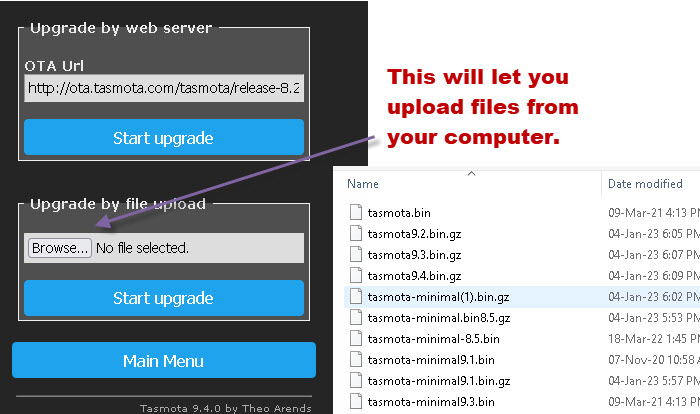
Here is my procedure that worked:
Flash of 810 minimal success
Flash of 931 minimal and full again failed
Flash of 851 minimal success
Flash of 931 minimal and full again failed
Flash of 910 minimal success
Flash of 931 minimal success
Flash of 931 full success
Generally install minimal version until you get to where you want to be then install full version.